Premiere Pro is making the future of video editing text-based
May 4, 2023
Share:
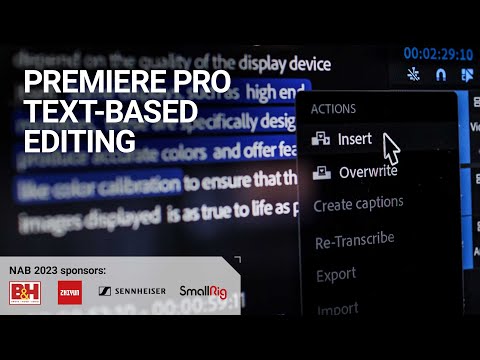
AI has become big news over the last year or two, and not always in the best light. We’ve covered it a lot here on DIYP, but it’s not always bad. While there are obvious negative implications to AI that will require some regulation or control at some point in the future, AI also has positive benefits when it’s used responsibly. That appears to be Adobe’s attitude towards AI in its products.
We caught up with Francis Crossman, Senior Product Manager for Premiere Pro, on the Adobe stand at NAB 2023. We spoke about Adobe’s stance on AI, as well as the powerful new AI-powered text-based editing features in Premiere Pro, which can save a massive amount of time on your workflow. And, of course, we also spoke about the currently-in-beta Adobe Firefly, their new AI platform.
Premiere Pro text-based video editing
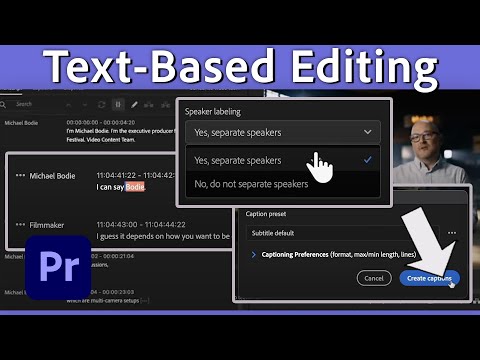
It’s interesting to me that both Adobe and Blackmagic Design have announced text-based video editing features at exactly the same time. For both applications, it looks like it will speed up the workflow immeasurably for a great many people, saving time and leading to better efficiency – and more income if you’re doing it for a living. DaVinci Resolve’s text-based editing features currently only exist in the latest public beta version of the application, and although already powerful, it isn’t perfect or as feature-packed as it could be yet. This isn’t much of a surprise, though, as it’s still in beta.
On the other hand, Adobe has an advanced set of text-based editing features in the newest upcoming version – a stable release, not a beta – of Premiere Pro. Working along similar lines to those in DaVinci Resolve, it seems a lot more developed in Premiere Pro. It supports 18 languages for a start, and it can distinguish between multiple speakers, allowing you to separate out the speech from different people recorded in the same clip.
Automatically fix colour with any footage on your timeline
As well as text-based editing, Premiere Pro also sees a new Automatic Tone Mapping feature for working with footage from multiple cameras and colour spaces without the need for LUTs and custom colour settings. It can automatically convert a wide range of HDR and Log formats, amongst others, to match up on your timeline and look like they all belong to the same project. It’s also non-destructive, letting you apply it across your entire timeline without worrying about artifacts or clipping highlights.
Premiere Pro finally gets background auto-save without interrupting your workflow, new format support and GPU acceleration for ARRI, RED and more. It also sees a bunch of new workflow improvements.
Adobe Firefly – AI done responsibly

There are a number of popular AI-powered image generation platforms out there now, such as Midjourney and Dall-E 2. Most of them have caused a lot of controversy, and confusion, and may lead to some major copyright issues. However, Adobe is taking a more responsible attitude towards AI image generation with Adobe Firefly. They’re training their system on images they legally can use or have permission for, and it doesn’t offer as many of the freedoms as other platforms do.
This lack of freedom sounds like a bad thing, but it’s really not. Restrictions help prevent the spread of fake news, preventing you from making images that can potentially be used to create false narratives on political or current events, for example. It’s being designed as an image generation tool to assist photographers, filmmakers and other creatives and the Creative Cloud platform as a whole, whereas many other AI image platforms are trying to replace them completely.

Adobe Firefly is still in beta, although many who have access to it already use it to create concept art and storyboards for real-life productions. I’ve been using it myself for similar purposes, to provide inspiration and ideas for photo and video projects. Adobe has a lot more planned for Firefly that isn’t just about creating images, but there’s no word yet on exactly when we’ll get to see some of the proposed future features.

It will be very interesting to see how Firefly not only evolves in the near future but how it integrates into the rest of Adobe’s Creative Cloud product line. There’s a lot of potential there to speed up workflow efficiency, to help you enhance your own creative desires, instead of replacing them.
DIYP’s coverage of NAB 2023 is sponsored by Sennheiser, Zhiyun, B&H, and SmallRig
Filed Under:
Tagged With:
John Aldred
John Aldred is a photographer with over 25 years of experience in the portrait and commercial worlds. He is based in Scotland and has been an early adopter – and occasional beta tester – of almost every digital imaging technology in that time. As well as his creative visual work, John uses 3D printing, electronics and programming to create his own photography and filmmaking tools and consults for a number of brands across the industry.




Join the Discussion
DIYP Comment Policy
Be nice, be on-topic, no personal information or flames.